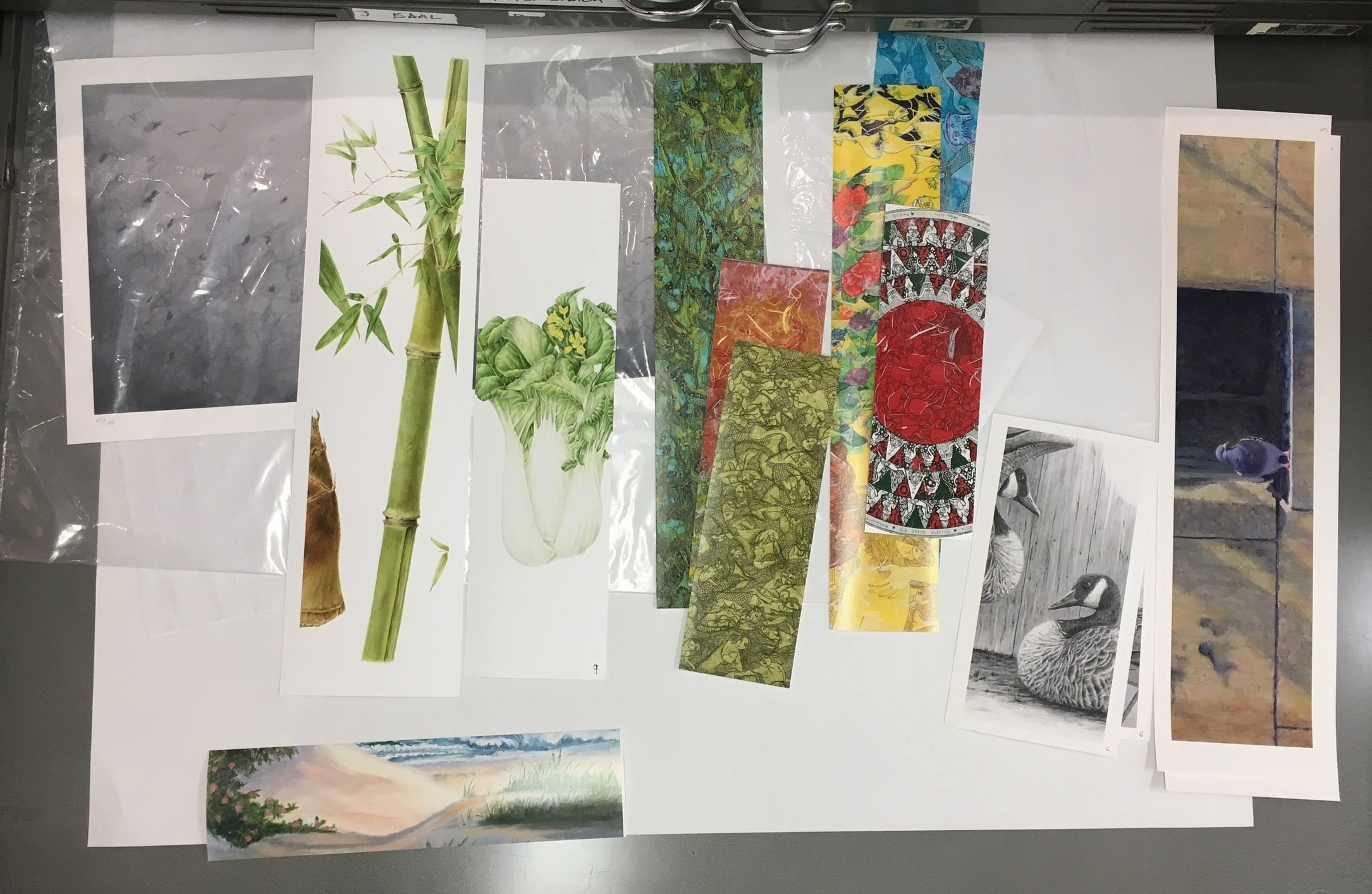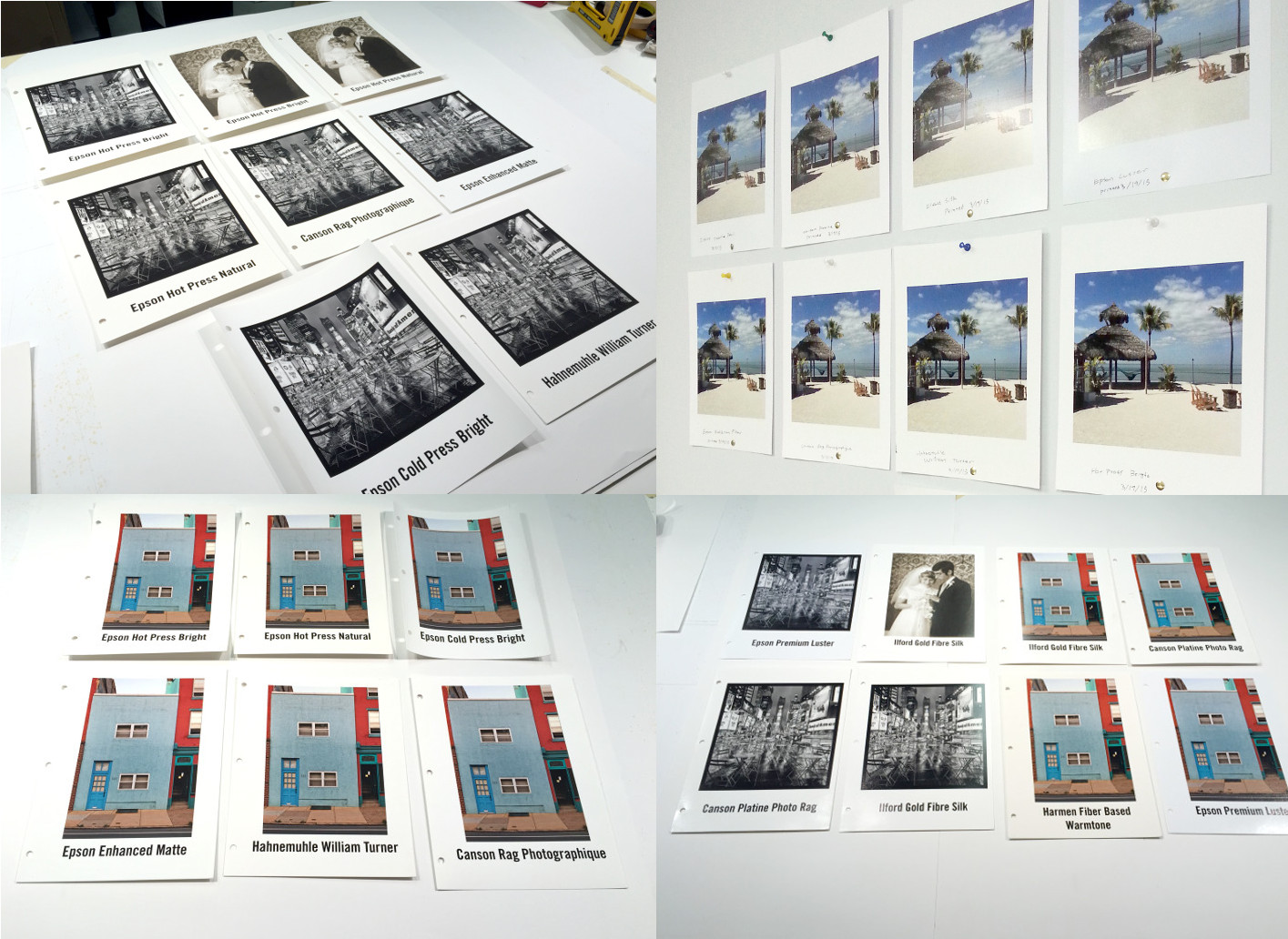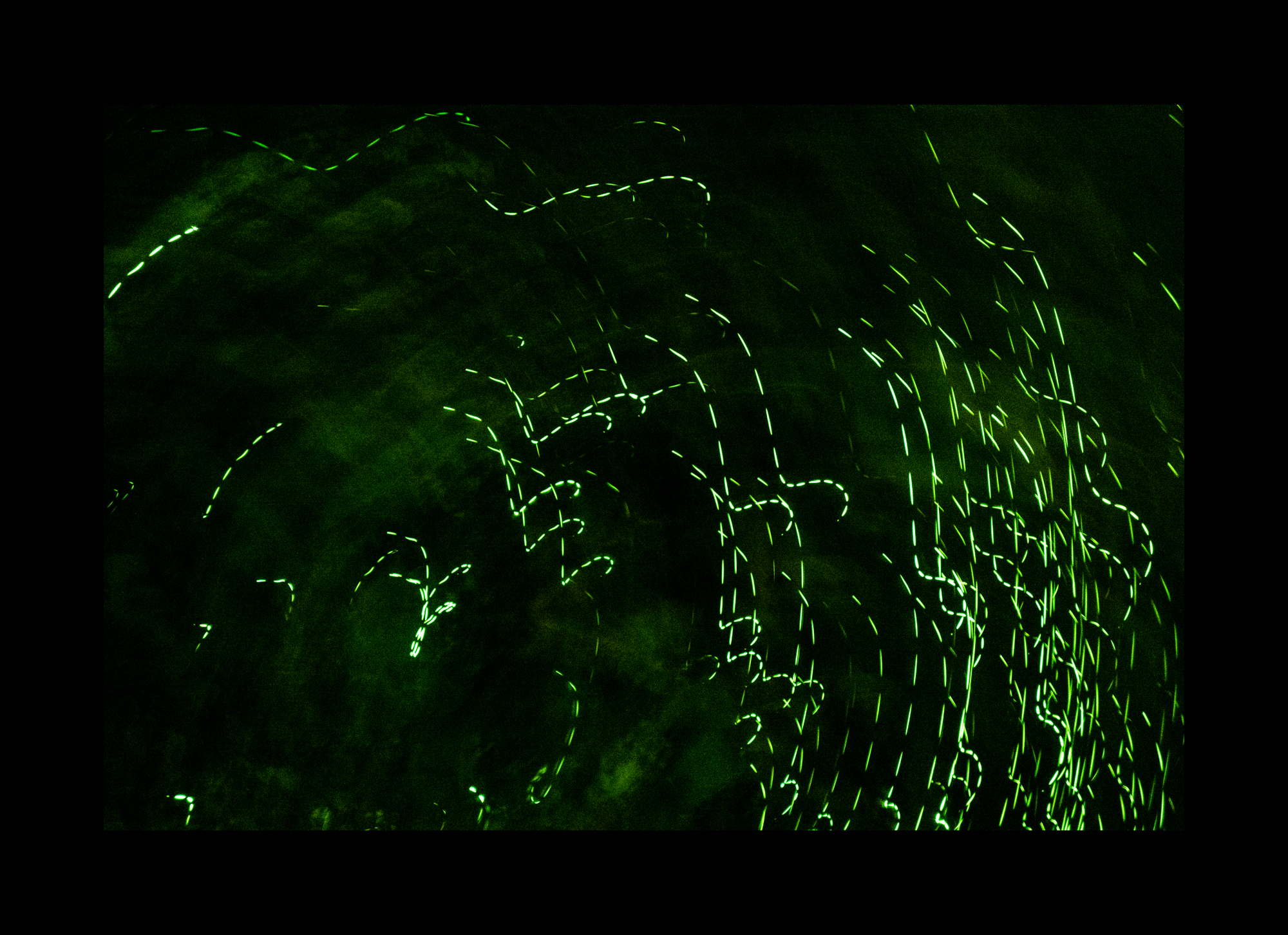We've been busy here at Panopticon adding new services to our roster. Now, we are ready to officially announce all of the new services that we now provide!
Color Film Processing
We are very excited to announce that we are now processing COLOR FILM! Our new processor can develop all formats of C-41 film from 35mm rolls to 8x10 sheet film. Not only are we developing color film, but we are also offering develop and scan as well as develop, scan, and print packages. These new services will be offered with black and white film development as well. If you want to know more about pricing and film packages, visit our Film Services page.
Bulk Negative Scanning
Have developed film you want a quick look at? We now offer roll, strip, slide, and individual film bulk scans. These are great for quick looks at negatives or for making small, medium quality prints. Our Fuji Frontier can scan both black and white and color film as well as positive film! Along with your bulk scans, you will receive free digital file transfer and an 8x10 contact sheet. For more information, visit our Scanning Services page.
Bulk Image Scanning
Bulk image scanning is a fast and cost effective way to scan that shoebox of photographs you've had for years. Our scanner can handle images up to 8.5x11 inches so all of those old photographs can be digitally preserved or put onto a DVD included with your order. If you'd like to know more, visit our Scanning Services page.
Value Printing
Last but not least, we would like to introduce our value printing services. Value prints are great as test prints to know what to print larger or for little images to give away to clients, friends, and galleries. They are also great for duplicating or preserving old family photographs. For more information, visit our Digital Services page.
Take a look at our updated services pages on the website or stop by the office to talk in person with one of our staff members about us helping you with all of your photographic needs.